The major feature of Pglet 0.4.6 release is built-in authentication and authorization. Pglet now allows creating protected pages and apps which require users to sign in with any of three methods: GitHub, Google or Microsoft account (Azure AD):
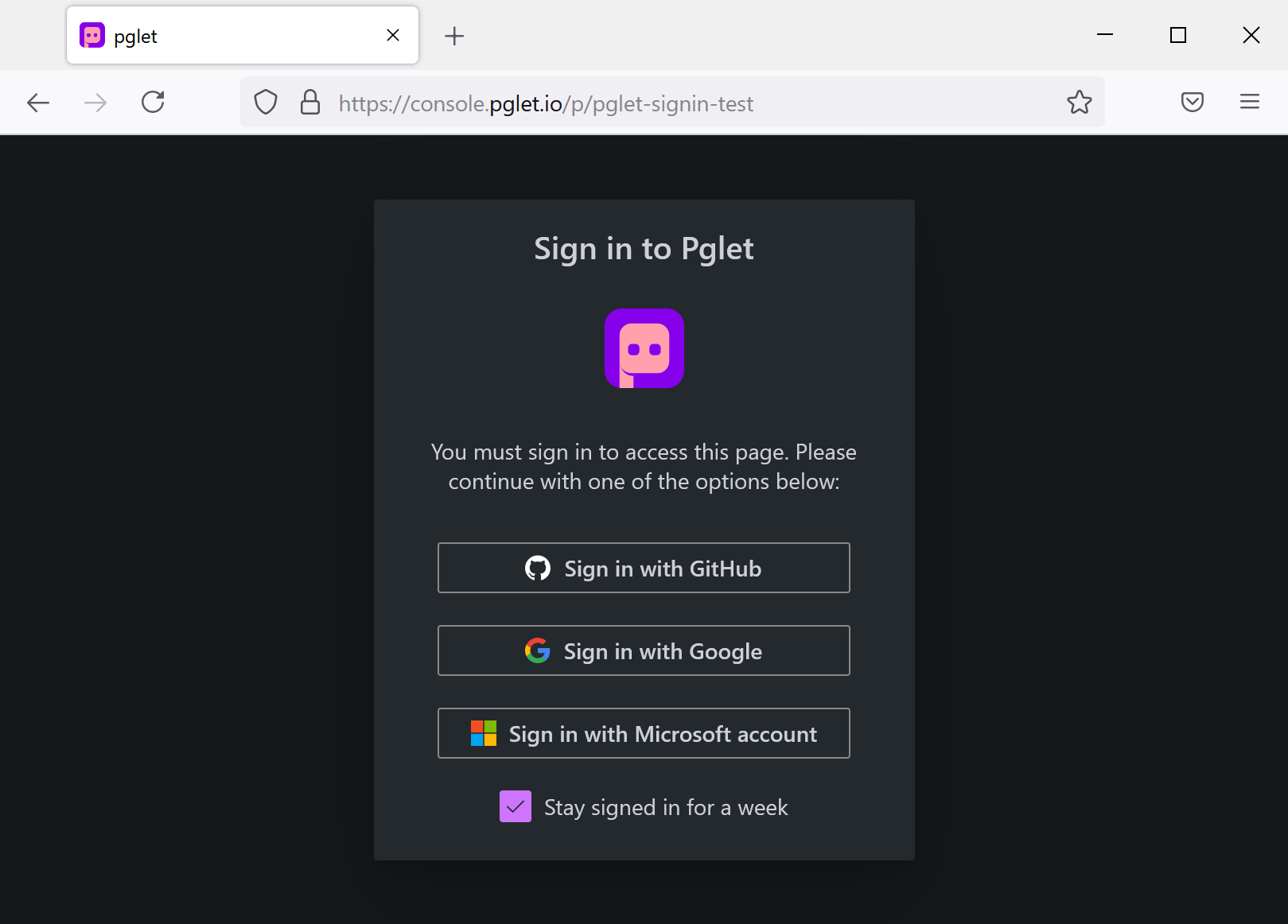
Just imagine, you can instantly add authentication to any of your backend scripts!
For example, in Python to create a page accessible to GitHub user with username ExampleUser and all users in myorg/Developers team:
page = pglet.page(permissions="github:ExampleUser, github:myorg/Developers")
To allow access to specific Azure AD groups/roles you need to specify their full name including tenant ID, for example:
page = pglet.page(permissions="{tenant-guid}/GroupA")
To give access to users authenticating with any method and @custom-domain.com email domain:
page = pglet.page(permissions="*@custom-domain.com")
Other changes and improvements
Web mode by default
Starting from this relase when you start a new page or multi-user app with default parameters its UI will be streamed to https://console.pglet.io. To create a local page add local=True parameter (Python), for example:
page = pglet.page("my-app", local=True) # this page will start a local Pglet server
page.add(Text('Hello, localhost!'))
console.pglet.io
Pglet hosted service was moved from app.pglet.io domain to console.pglet.io to emphasize the fact that Pglet is a secure web "console" where your backend apps can output reach progress.
Dark theme added and is now default
Pglet provides two built-in themes: dark and light and you can configure custom theme. To set page theme change its theme property, for example:
page = pglet.page("my-app")
page.theme = 'light'
page.update()
Re-connecting client
A serious stabilization work has been done to make Pglet client more resilient to network fluctuations. Now your Pglet app will stay online for many days, reliably connected to Pglet service.
Python package includes executables
Pglet package now includes pglet executables for all platforms, so they are downloaded during the package installation - that better works for corporate or k8s environments without outbound internet access.